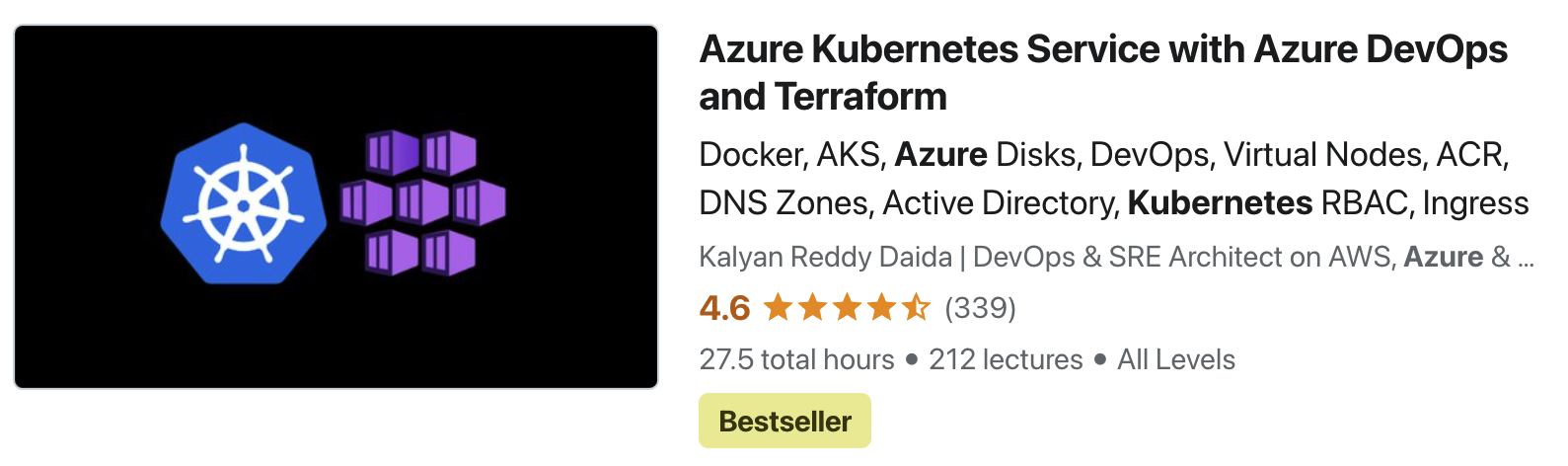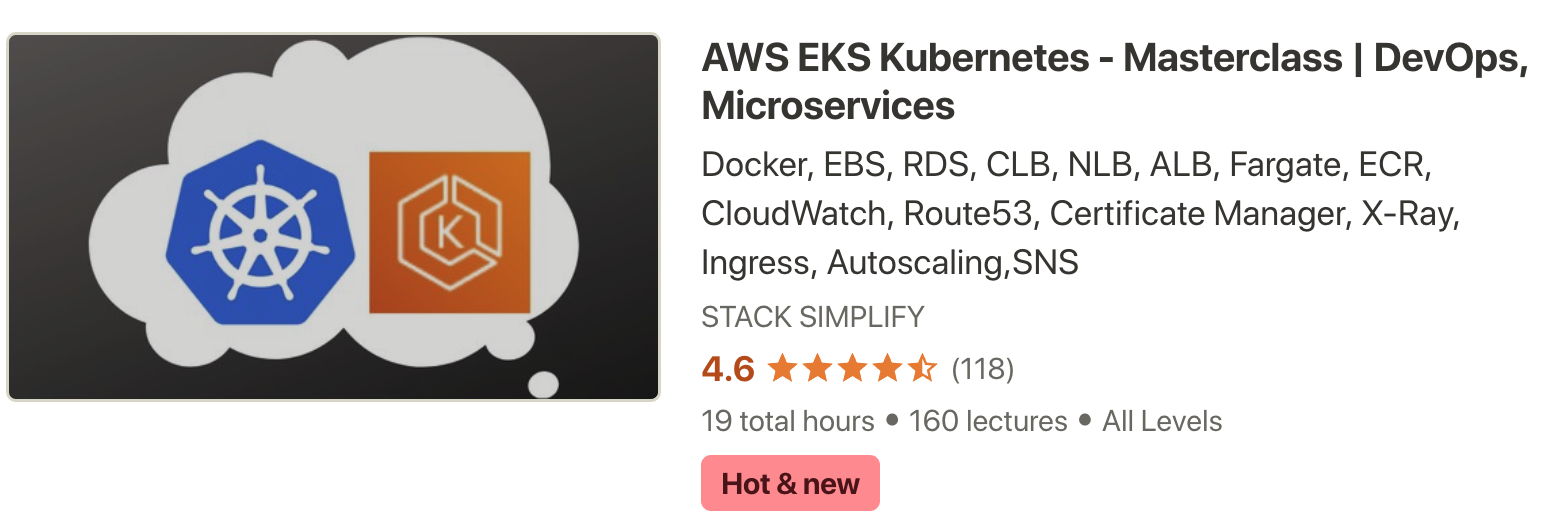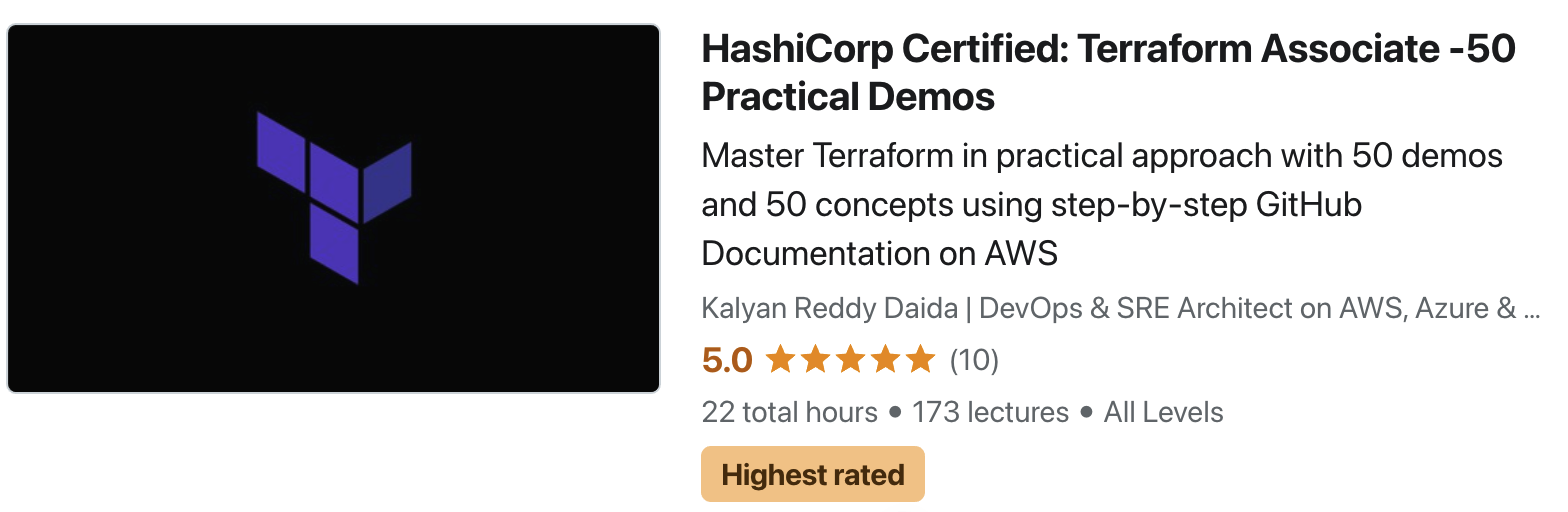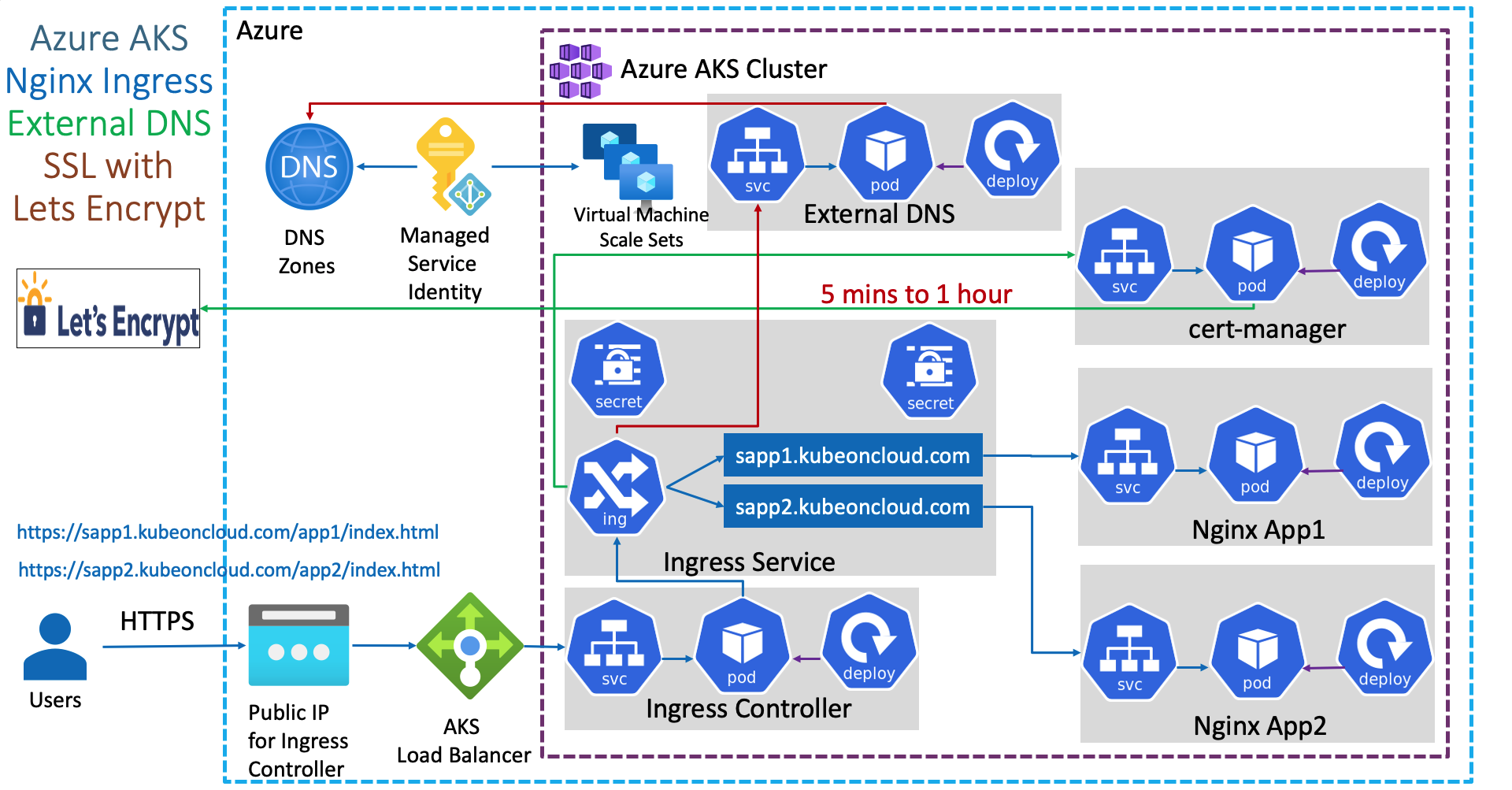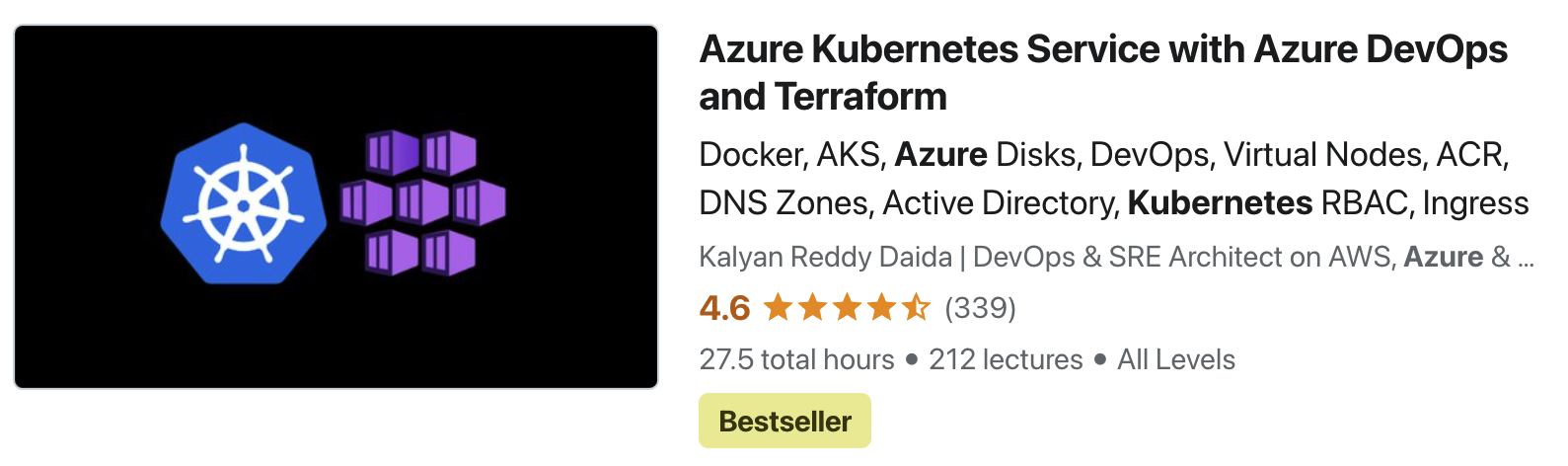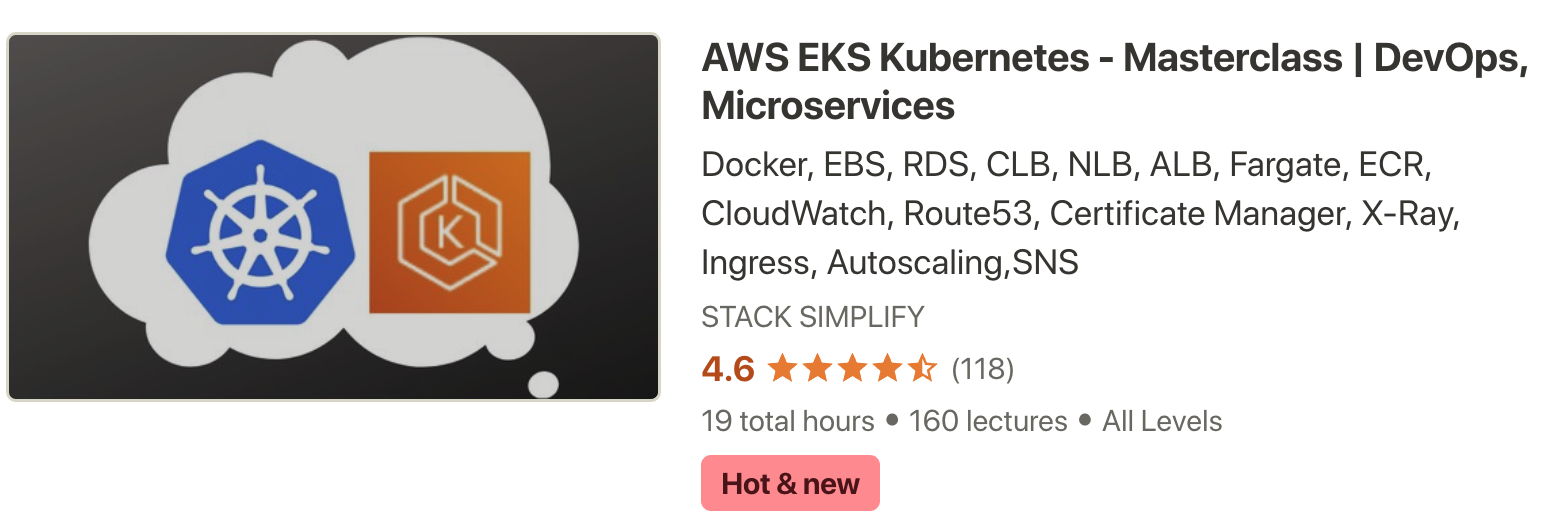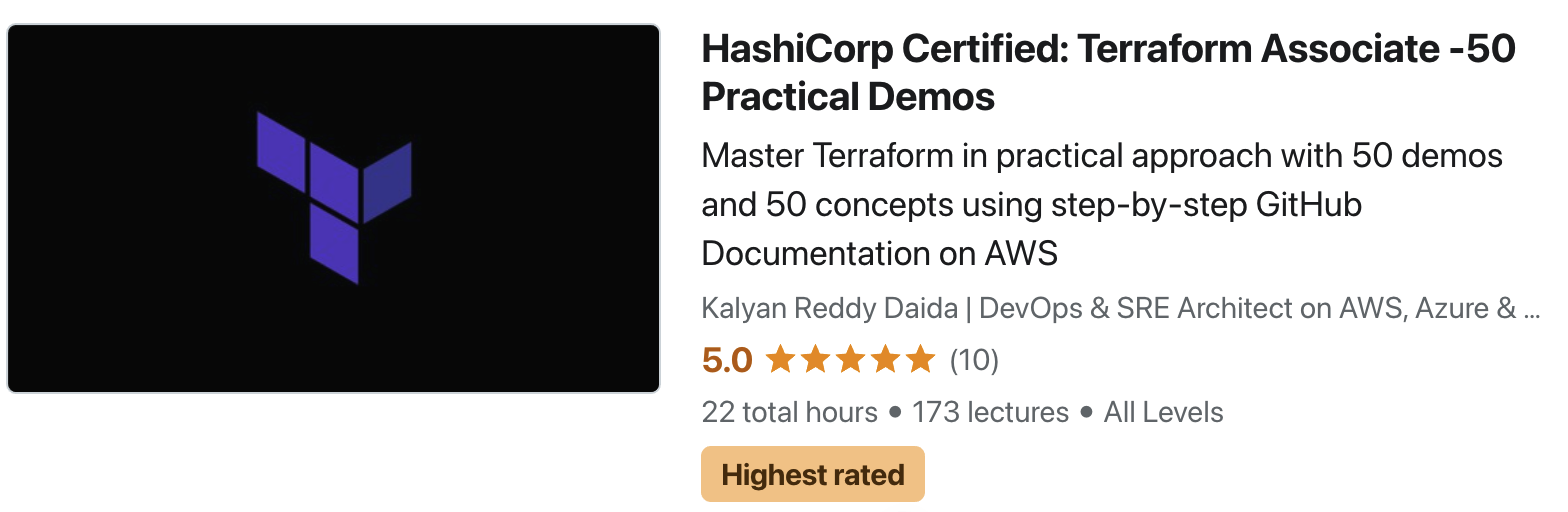Ingress - SSL
Step-01: Introduction
- Implement SSL using Lets Encrypt
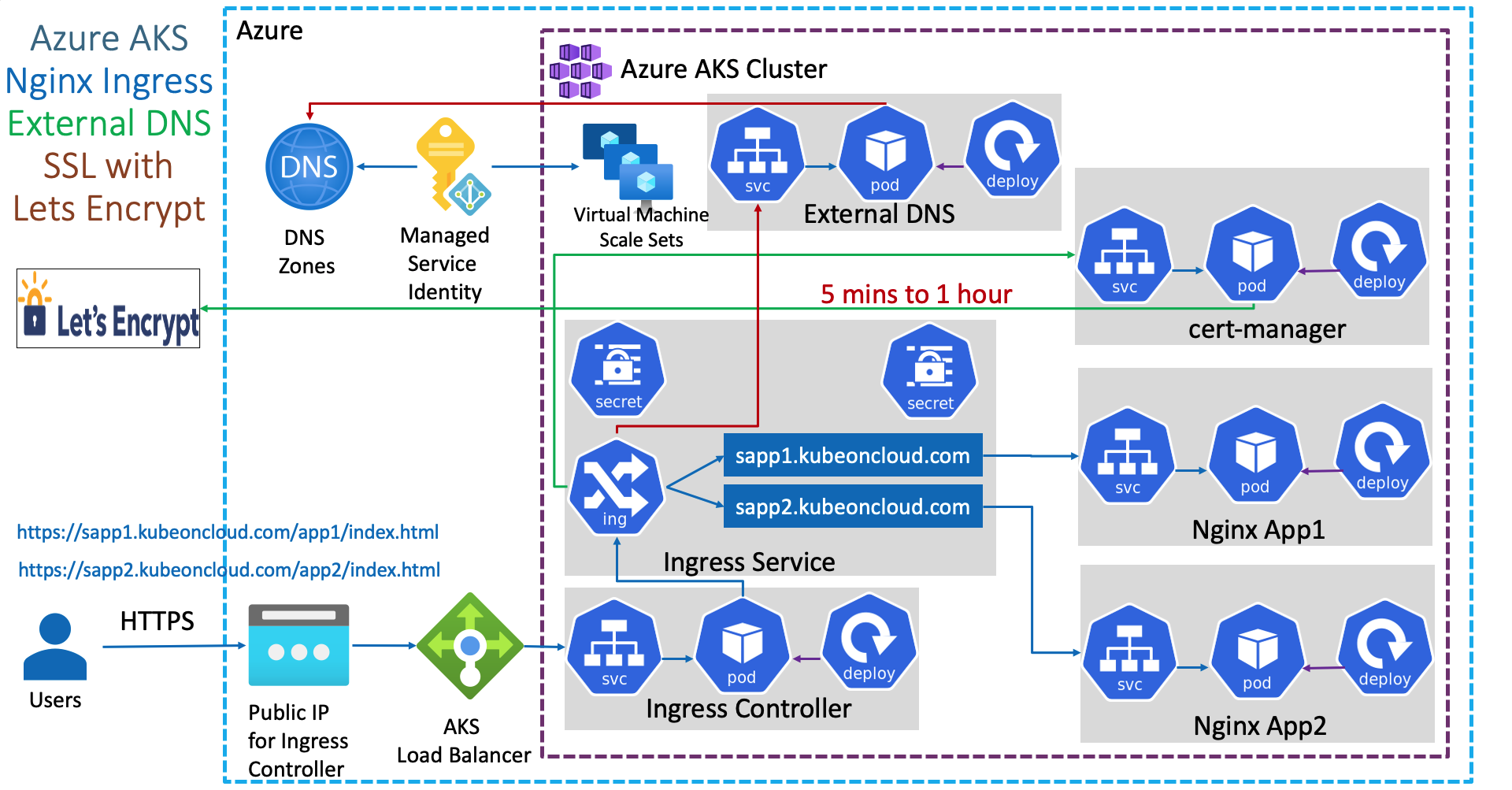
Step-02: Install Cert Manager
# Install the CustomResourceDefinition resources separately
kubectl apply --validate=false -f https://raw.githubusercontent.com/jetstack/cert-manager/release-0.13/deploy/manifests/00-crds.yaml
# Label the ingress-basic namespace to disable resource validation
kubectl label namespace ingress-basic cert-manager.io/disable-validation=true
# Add the Jetstack Helm repository
helm repo add jetstack https://charts.jetstack.io
# Update your local Helm chart repository cache
helm repo update
# Install the cert-manager Helm chart
helm install \
cert-manager \
--namespace ingress-basic \
--version v0.13.0 \
jetstack/cert-manager
# Verify Cert Manager pods
kubectl get pods --namespace ingress-basic
Step-06: Review or Create Cluster Issuer Kubernetes Manifest
Review Cluster Issuer Kubernetes Manifest
- Create or Review Cert Manager Cluster Issuer Kubernetes Manigest
apiVersion: cert-manager.io/v1alpha2
kind: ClusterIssuer
metadata:
name: letsencrypt
spec:
acme:
server: https://acme-v02.api.letsencrypt.org/directory
email: dkalyanreddy@gmail.com
privateKeySecretRef:
name: letsencrypt
solvers:
- http01:
ingress:
class: nginx
Deploy Cluster Issuer
# Deploy Cluster Issuer
kubectl apply -f kube-manifests/01-CertManager-ClusterIssuer/cluster-issuer.yml
Step-07: Review Application NginxApp1,2 K8S Manifests
- 01-NginxApp1-Deployment.yml
- 02-NginxApp1-ClusterIP-Service.yml
- 01-NginxApp2-Deployment.yml
- 02-NginxApp2-ClusterIP-Service.yml
Step-08: Create or Review Ingress SSL Kubernetes Manifest
Step-09: Deploy All Manifests & Verify
- Certificate Request, Generation, Approal and Download and be ready might take from 1 hour to couple of days if we make any mistakes and also fail.
- For me it took, only 5 minutes to get the certificate from https://letsencrypt.org/
# Deploy
kubectl apply -R -f kube-manifests/
# Verify Pods
kubectl get pods
# Verify Cert Manager Pod Logs
kubectl get pods -n ingress-basic
kubectl logs -f <cert-manager-55d65894c7-sx62f> -n ingress-basic #Replace Pod name
# Verify SSL Certificates (It should turn to True)
kubectl get certificate
stack@Azure:~$ kubectl get certificate
NAME READY SECRET AGE
app1-kubeoncloud-secret True app1-kubeoncloud-secret 45m
app2-kubeoncloud-secret True app2-kubeoncloud-secret 45m
stack@Azure:~$
# Sample Success Log
I0824 13:09:00.495721 1 controller.go:129] cert-manager/controller/orders "msg"="syncing item" "key"="default/app2-kubeoncloud-secret-2792049964-67728538"
I0824 13:09:00.495900 1 sync.go:102] cert-manager/controller/orders "msg"="Order has already been completed, cleaning up any owned Challenge resources" "resource_kind"="Order" "resource_name"="app2-kubeoncloud-secret-2792049964-67728538" "resource_namespace"="default"
I0824 13:09:00.496904 1 controller.go:135] cert-manager/controller/orders "msg"="finished processing work item" "key"="default/app2-kubeoncloud-secret-2792049964-67728538
Step-10: Access Application
http://sapp1.kubeoncloud.com/app1/index.html
http://sapp2.kubeoncloud.com/app2/index.html
Step-11: Verify Ingress logs for Client IP
# List Pods
kubectl -n ingress-basic get pods
# Check logs
kubectl -n ingress-basic logs -f nginx-ingress-controller-xxxxxxxxx
Step-12: Clean-Up
# Delete Apps
kubectl delete -R -f kube-manifests/
# Delete Ingress Controller
kubectl delete namespace ingress-basic
Cert Manager