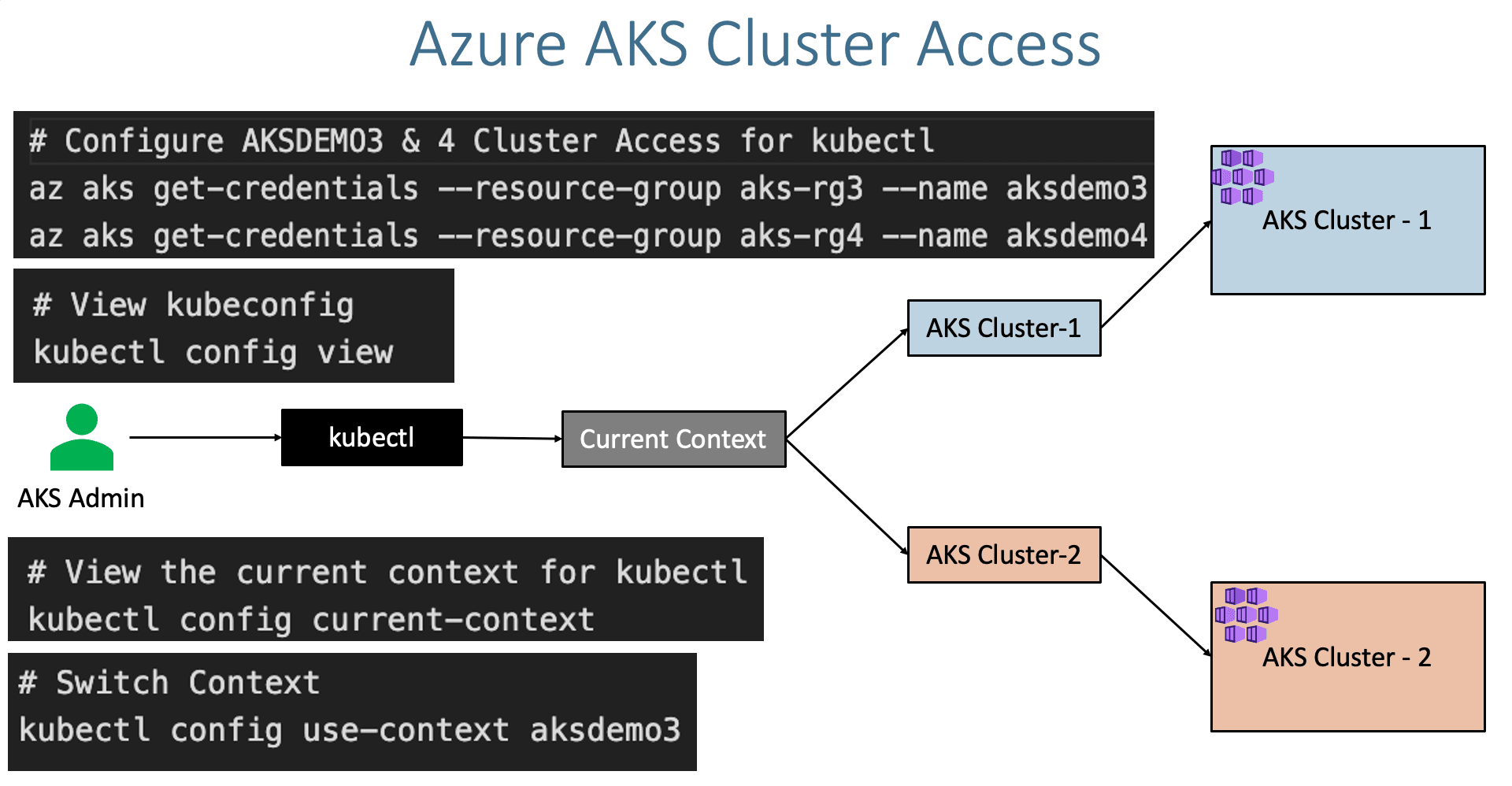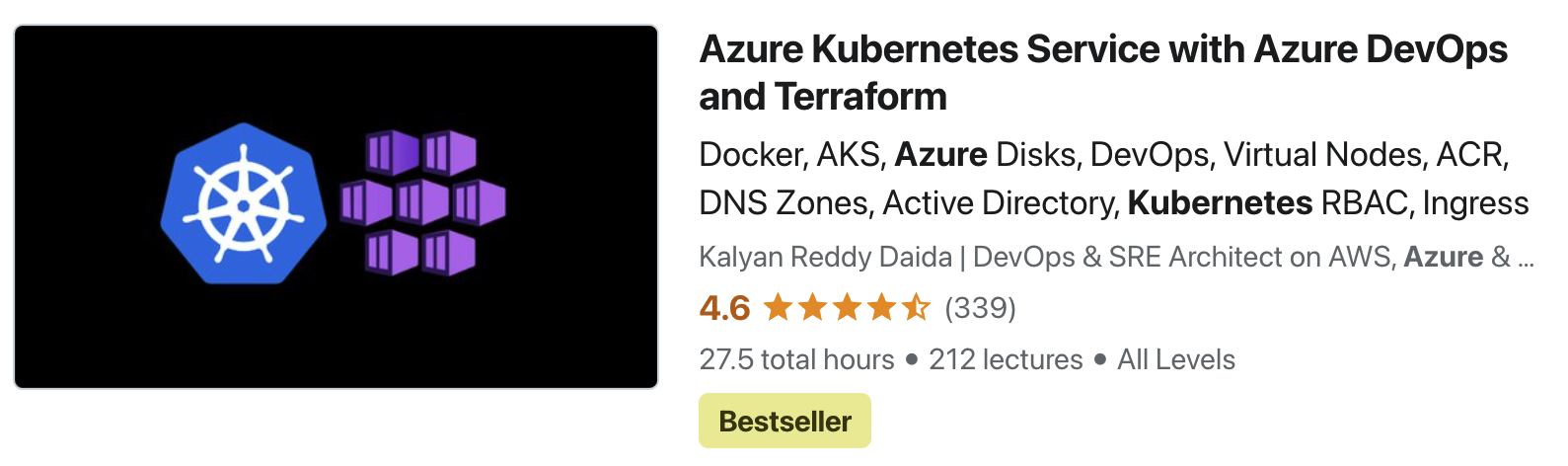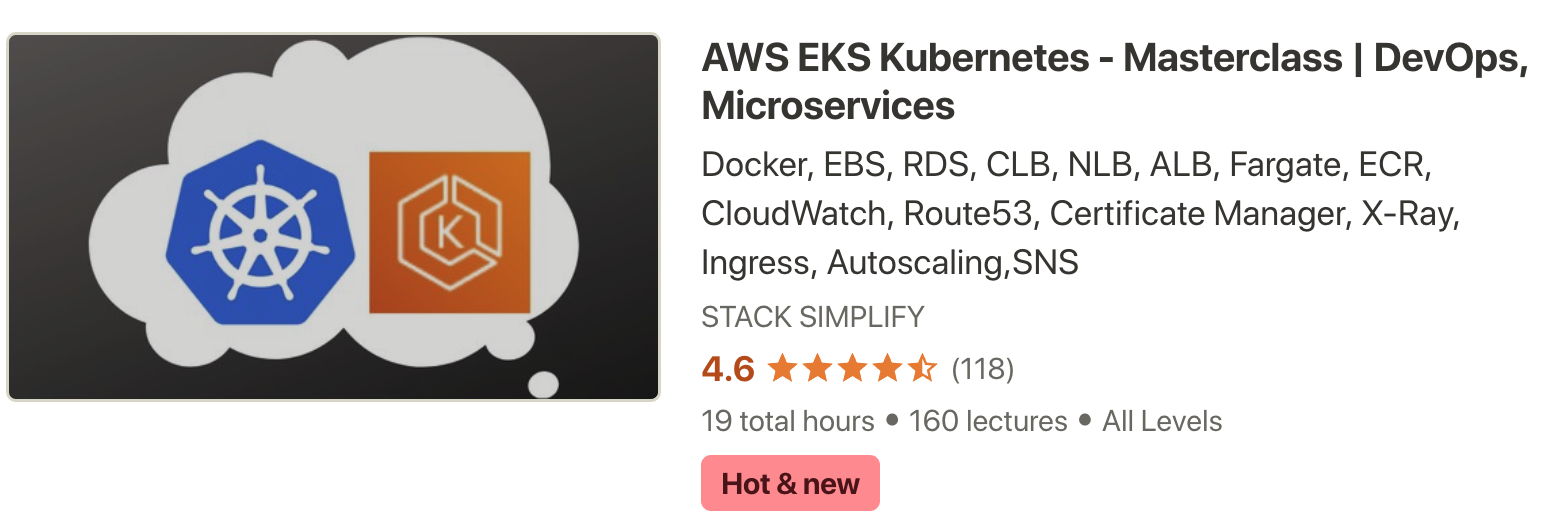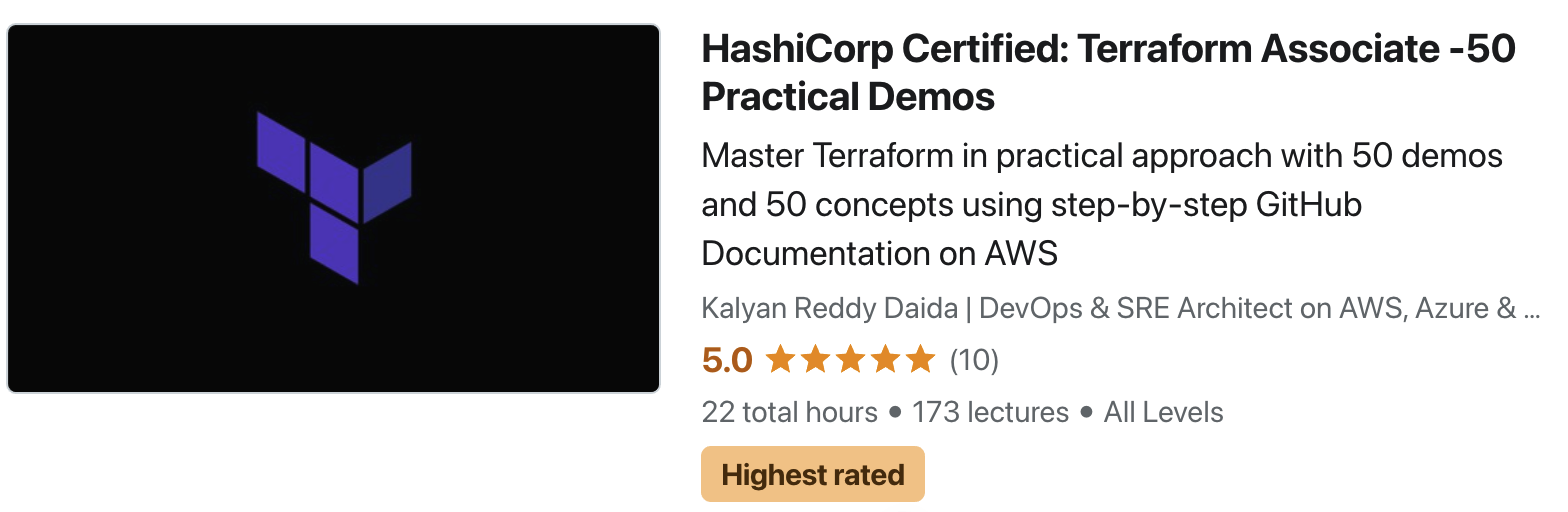Azure AKS Cluster Access with Multiple Clusters Step-01: Introduction Azure AKS Cluster Access Create Clusters using Command Line Understand kube config file $HOME/.kube/config Understand kubectl config command kubectl config view kubectl config current-context kubectl config use-context
VIDEO Step-02: Create AKSDEMO3 cluster using AKS CLI Generates SSH Keys with option --generate-ssh-keys They will be stored in $HOME/.ssh folder in your local desktop Backup them if required # Create AKSDEMO3 Cluster
az group create --location centralus --name aks-rg3
az aks create --name aksdemo3 \
--resource-group aks-rg3 \
--node-count 1 \
--enable-managed-identity \
--generate-ssh-keys
# Backup SSH Keys
cd $HOME/.ssh
mkdir BACKUP-SSH-KEYS-AKSDEMO-Clusters
cp id_rsa* BACKUP-SSH-KEYS-AKSDEMO-Clusters
ls -lrt BACKUP-SSH-KEYS-AKSDEMO-Clusters
Step-03: Create AKSDEMO4 cluster using AKS CLI Use same SSH keys for AKSDEMO4 cluster using --ssh-key-value # Create AKSDEMO4 Cluster
az group create --location centralus --name aks-rg4
az aks create --name aksdemo4 \
--resource-group aks-rg4 \
--node-count 1 \
--enable-managed-identity \
--ssh-key-value /Users/kalyanreddy/.ssh/id_rsa.pub
Understand commands kubectl config view kubectl config current-context # View kubeconfig
kubectl config view
# Clean existing kube configs
cd $HOME/.kube
>config
cat config
# View kubeconfig
kubectl config view
# Configure AKSDEMO3 & 4 Cluster Access for kubectl
az aks get-credentials --resource-group aks-rg3 --name aksdemo3
# View kubeconfig
kubectl config view
# View Cluster Information
kubectl cluster-info
# View the current context for kubectl
kubectl config current-context
# Configure AKSDEMO4 Cluster Access for kubectl
az aks get-credentials --resource-group aks-rg4 --name aksdemo4
# View the current context for kubectl
kubectl config current-context
# View Cluster Information
kubectl cluster-info
# View kubeconfig
kubectl config view
Step-06: Switch Contexts between clusters Understand the kubectl config command use-context # View the current context for kubectl
kubectl config current-context
# View kubeconfig
kubectl config view
Get contexts.context.name to which you want to switch
# Switch Context
kubectl config use-context aksdemo3
# View the current context for kubectl
kubectl config current-context
# View Cluster Information
kubectl cluster-info